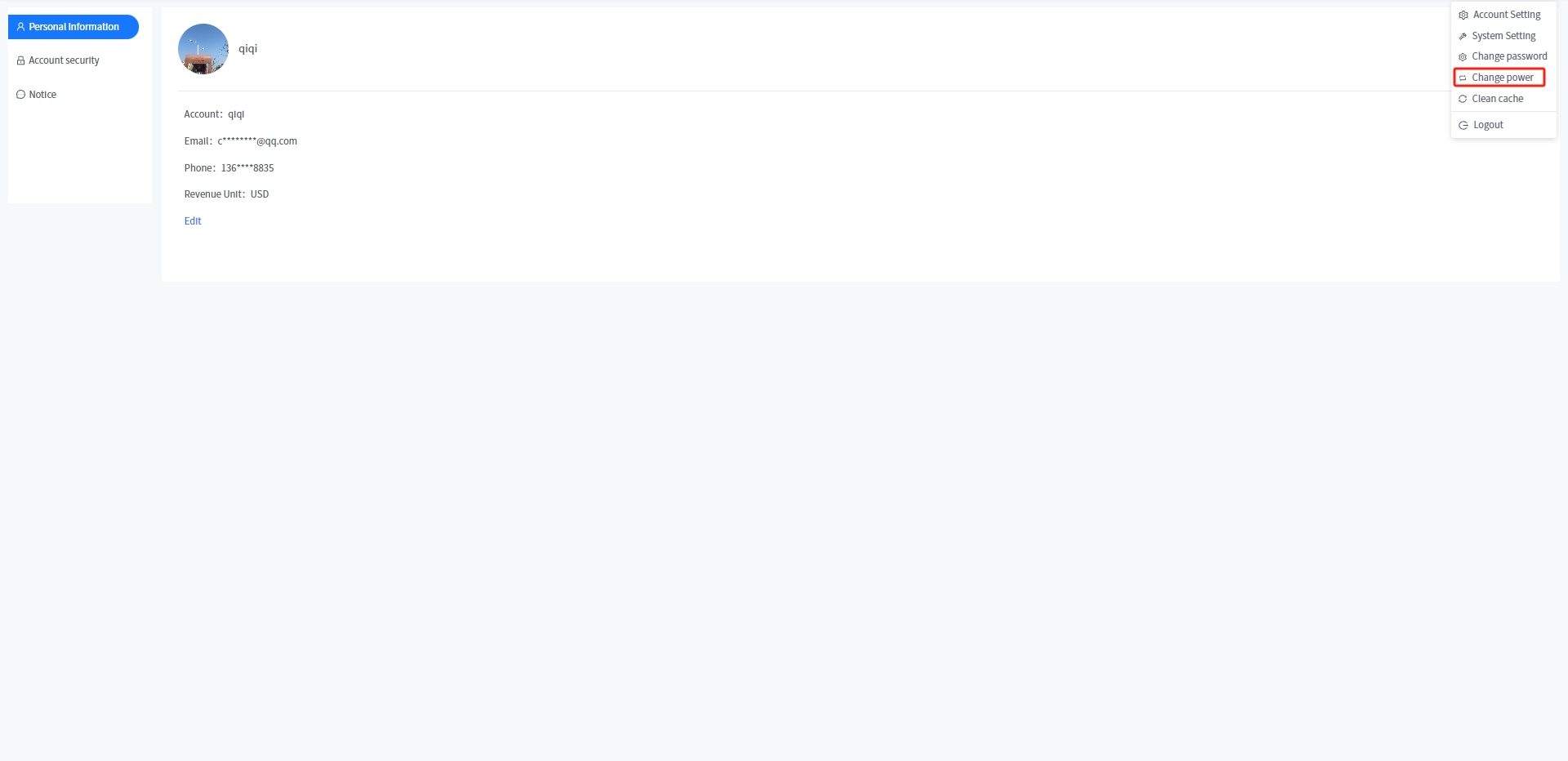# Switching plant
Smart Cloud supports one owner to bind multiple Plants. By default, the system only displays data for one Plant. You can view other Plants under your name by following the steps below.
Operation steps
① Log in to the Smart Cloud system.
② Move the mouse to the welcome message in the upper right corner.
③ Select the [Switch Plant] button from the pop-up menu.
④ Select the name of the Plant you want to display and view its operational data.